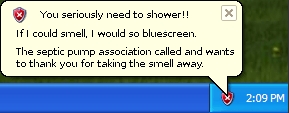If you use Windows, you know about balloons. Every day I get at least one telling me to take a shower or to fall asleep on the edge of a cliff. (my computer hates me) Luckily, I’m the sadist in the relationship. Here is a little registry edit to remove those annoying pop up balloons…
- Click the start menu and select Run
- Type in regedit and select Ok. (Always be careful what you do in the registry because you can really hurt your PC.)
- Follow this path in the registry… HKEY_CURRENT_USERSoftwareMicrosoftWindowsCurrentVersionExplorerAdvanced
- Once you are in the Advanced folder, go up to Edit, select New and select DWORD Value.
- Type in “EnableBalloonTips” (exactly as shown without the quotes)
- After it is created, double click on EnableBalloonTips and set the Value data to 0
- That’s a number zero in case you were wondering.
- Done and I’ll answer any questions after I’m done taking a shower.