 By default Ubuntu leaves out the compiz settings manager. This utility allows allows you to tweak all the settings avaiable in compiz so, it is kind of important to have.
By default Ubuntu leaves out the compiz settings manager. This utility allows allows you to tweak all the settings avaiable in compiz so, it is kind of important to have.
Open a terminal windows and type:
sudo aptitude install compizconfig-settings-manager
That’s it. Pretty painless.
Your should now have an option on the system preference panel.
To open the Settings Manager, click System, mouseover Preferences and select Advanced Desktop Effects Settings. You will be presented with a large selection of effects to choose from. It will look like this.
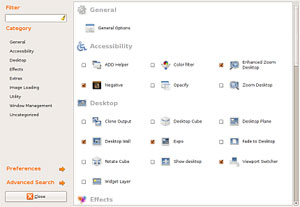
Have fun showing off your effects to those poor windows areo users.
