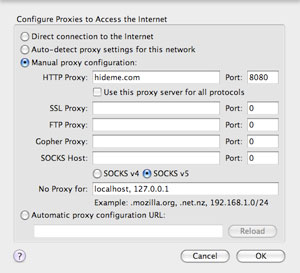 Ever want to go somewhere on the net where you shouldn’t be without the “man” knowing? Come on. Get your mind out of the gutter. Think of something like playing fantasy football at work. We all do it. We just don’t want the boss to know how much we do it. If this is the case then you need to use an anonymous proxy server.
Ever want to go somewhere on the net where you shouldn’t be without the “man” knowing? Come on. Get your mind out of the gutter. Think of something like playing fantasy football at work. We all do it. We just don’t want the boss to know how much we do it. If this is the case then you need to use an anonymous proxy server.
A proxy server accepts all request made by you (the user) and redirects them to the website you wish to visit. Basically you send a request to the proxy server for yahoo’s fantasy football site. Instead of going directly to yahoo, and thus being logged or blocked by your corporate/school network, the request is sent to the proxy server which in turn gets the page for you and returns the results to you. Behind the scenes the request looks like a random page from your computer to anything monitoring where you go on the web. It also hides the IP address you are using from the destination you are going to. Useful huh? I can hear the wheels turning.
Below I have include a list of a few of the anonymous proxies I use. Just enter the site you want to visit in the form.
- www.youhide.com
- www.zend2.com
- proxify.com
- www.unblockglobal.com
Some of these may be blocked if your corporation/school subscribes to a commercial black list which bans them. In that case you need fresh proxy servers that haven’t been included in those lists yet.
These sites have to be added to your browser settings.
Setup proxy settings in IE.
In IE goto Tools > Internet Options.
Select the Connection Tab and click the Lan Settings button and check off “Use proxy server for you LAN”
Enter the IP or DNS address of the proxy server you selected and the port if required.
Setup proxy settings in Firefox.
Open the Preference dialog and goto Advanced.
Select the Network Tab and select Settings.
Check Manual Proxy Settings and enter the IP address or DNS address of the chosen proxy and the port number.
Click here to get a list of fresh anonymous proxies.
